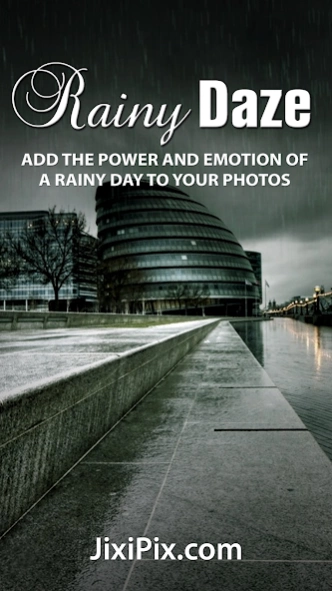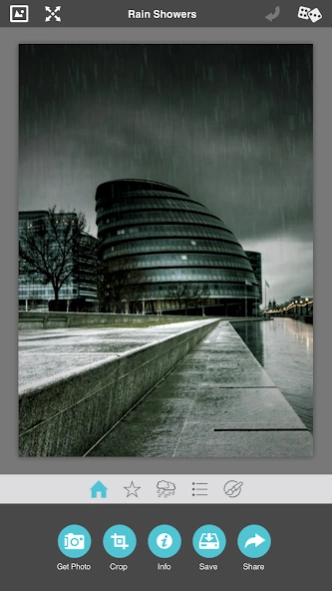Rainy Daze 2.52
Continue to app
Paid Version
Publisher Description
Rainy Daze - Rainy Daze puts power and emotion in your photography with this rain effect
Add power and emotion of a rainy day to your photos
Rainy Daze puts the power and emotion of rain in photography. Envelop your photos in a soft mist, romantic glow or a timeless quality to create heighten drama, invoke a forlorn mood or to symbolize emotional relief and happiness.
Included are three stunning rain styles along with an advanced tonal technique which creates a rainy day feel. Start by choosing a one-touch preset, and then customize the scene from a heavy rain shower to a light drizzly rain. Use a library of clouds to add mood and meaning, to set the perfect backdrop to your rainy day scene.
Rain Styles
Rain Showers—dramatically darkens the scene to look like a stormy overcast day, or lighten up the colors for a soft misty one with light rainfall
Romantic Rain—combines a soft romantic effect with clouds and rain
Vintage Rain—adds tone, texture and old borders to clouds and rain scenes
Includes
Three rain styles
Control over rain color, length, thickness and angle
Dramatic darkening scene effect
Romantic & Vintage effect
Adjustable vignette
29 Aged & distressed textures
17 Library of cloud backdrops
72 One-touch presets
About Rainy Daze
Rainy Daze is a paid app for Android published in the Screen Capture list of apps, part of Graphic Apps.
The company that develops Rainy Daze is JixiPix Software. The latest version released by its developer is 2.52.
To install Rainy Daze on your Android device, just click the green Continue To App button above to start the installation process. The app is listed on our website since 2023-05-30 and was downloaded 6 times. We have already checked if the download link is safe, however for your own protection we recommend that you scan the downloaded app with your antivirus. Your antivirus may detect the Rainy Daze as malware as malware if the download link to com.jixipix.rainydaze is broken.
How to install Rainy Daze on your Android device:
- Click on the Continue To App button on our website. This will redirect you to Google Play.
- Once the Rainy Daze is shown in the Google Play listing of your Android device, you can start its download and installation. Tap on the Install button located below the search bar and to the right of the app icon.
- A pop-up window with the permissions required by Rainy Daze will be shown. Click on Accept to continue the process.
- Rainy Daze will be downloaded onto your device, displaying a progress. Once the download completes, the installation will start and you'll get a notification after the installation is finished.